* [FIX] Set the http-agent to the form that Rocket.Chat requires for logging (#1482) Co-authored-by: Diego Mello <diegolmello@gmail.com> * [FIX] "Following thread" and "Unfollowed Thread" is hardcoded and not translated (#1625) * [FIX] Disable reset button if form didn't changed (#1569) Co-authored-by: Diego Mello <diegolmello@gmail.com> * [FIX] Header title of RoomInfoView (#1553) * [I18N] Gallery Permissions DE (#1542) * [FIX] Not allow to send messages to archived room (#1623) * [FIX] Profile fields automatically reset (#1502) * [FIX] Show attachment on ThreadMessagesView (#1493) * [NEW] Wordpress auth (#1633) * [CHORE] Add Start Packager script (#1639) * [CHORE] Update RN to 0.61.5 (#1638) * [CHORE] Update RN to 0.61.5 * [CHORE] Update react-native patch Co-authored-by: Djorkaeff Alexandre <djorkaeff.unb@gmail.com> * Bump version to 4.3.1 (#1641) * [FIX] Change force logout rule (#1640) * Bump version to 4.4.0 (#1643) * [IMPROVEMENT] Use MessagingStyle on Android Notification (#1575) * [NEW] Request review (#1627) * [NEW] Pull to refresh RoomView (#1657) * [FIX] Unsubscribe from room (#1655) * [FIX] Server with subdirs (#1646) * [NEW] Clear cache (#1660) * [IMPROVEMENT] Memoize and batch subscriptions updates (#1642) * [FIX] Disallow empty sharing (#1664) * [REGRESSION] Use HTTPS links for sharing and markets protocol for review (#1663) * [FIX] In some cases, share extension doesn't load images (#1649) * [i18n] DE translations for new invite function and some minor fixes (#1631) * [FIX] Remove duplicate jetify step (#1628) minor: also remove 'cd' calls Co-authored-by: Diego Mello <diegolmello@gmail.com> * [REGRESSION] Read messages (#1666) * [i18n] German translations missing (#1670) * [FIX] Notifications crash on older Android Versions (#1672) * [i18n] Added Dutch translation (#1676) * [NEW] Omnichannel Beta (#1674) * [NEW] Confirm logout/clear cache (#1688) * [I18N] Add es-ES language (#1495) * [NEW] UiKit Beta (#1497) * [IMPROVEMENT] Use reselect (#1696) * [FIX] Notification in Android API level less than 24 (#1692) * [IMPROVEMENT] Send tmid on slash commands and media (#1698) * [FIX] Unhandled action on UIKit (#1703) * [NEW] Pull to refresh RoomsList (#1701) * [IMPROVEMENT] Reset app when language is changed (#1702) * [FIX] Small fixes on UIKit (#1709) * [FIX] Spotlight (#1719) * [CHORE] Update react-native-image-crop-picker (#1712) * [FIX] Messages Overlapping (Android) and MessageBox Scroll (iOS) (#1720) * [REGRESSION] Remove @ and # from mention (#1721) * [NEW] Direct message from user info (#1516) * [FIX] Delete slash commands (#1723) * [IMPROVEMENT] Hold URL to copy (#1684) * [FIX] Different sourcemaps generation for Hermes (#1724) * [FIX] Different sourcemaps generation for Hermes * Upload sourcemaps after build * [REVERT] Show emoji keyboard on Android (#1738) * [FIX] Stop logging react-native-image-crop-picker (#1745) * [FIX] Prevent toast ref error (#1744) * [FIX] Prevent reaction map error (#1743) * [FIX] Add missing calls to user info (#1741) * [FIX] Catch room unsubscribe error (#1739) * [i18n] Missing German keys (#1735) * [FIX] Missing i18n on MessagesView title (#1733) * [FIX] UIKit Modal: Weird behavior on Android Tablet (#1742) * [i18n] Missing key on German (#1747) Co-authored-by: Diego Mello <diegolmello@gmail.com> * [i18n] Add Italian (#1736) * [CHORE] Memory leaks investigation (#1675) * [IMPROVEMENT] Alert verify email when enabled (#1725) * [NEW] Jitsi JWT added to URL (#1746) * [FIX] UIKit submit when connection lost (#1748) * Bump version to 4.5.0 (#1761) * [NEW] Default browser (#1752) Co-authored-by: Diego Mello <diegolmello@gmail.com> * [FIX] HTTP Basic Auth (#1753) Co-authored-by: Diego Mello <diegolmello@gmail.com> * [IMPROVEMENT] Honor profile fields edit settings (#1687) Co-authored-by: Diego Mello <diegolmello@gmail.com> * [IMPROVEMENT] Room announcements (#1726) Co-authored-by: Diego Mello <diegolmello@gmail.com> * [IMPROVEMENT] Honor Register/Login settings (#1727) Co-authored-by: Diego Mello <diegolmello@gmail.com> * [IMPROVEMENT] Make links clickable on Room Info (#1730) Co-authored-by: Diego Mello <diegolmello@gmail.com> * [NEW] Hide system messages (#1755) Co-authored-by: Diego Mello <diegolmello@gmail.com> * [IMPROVEMENT] Honor "Message_AudioRecorderEnabled" (#1764) Co-authored-by: Diego Mello <diegolmello@gmail.com> * [i18n] Missing de keys (#1765) Co-authored-by: Diego Mello <diegolmello@gmail.com> * [FIX] Redirect user to SetUsernameView (#1728) Co-authored-by: Diego Mello <diegolmello@gmail.com> * [FIX] Join Room (#1769) Co-authored-by: Diego Mello <diegolmello@gmail.com> * [FIX] Accept all media types using * (#1770) Co-authored-by: Diego Mello <diegolmello@gmail.com> * [FIX] Use RealName when necessary (#1758) Co-authored-by: Diego Mello <diegolmello@gmail.com> * [FIX] Markdown Line Break (#1783) * [IMPROVEMENT] Remove useMarkdown (#1774) Co-authored-by: Diego Mello <diegolmello@gmail.com> * [IMPROVEMENT] Open browser rather than webview on Create Workspace (#1788) Co-authored-by: Diego Mello <diegolmello@gmail.com> * [IMPROVEMENT] Markdown perf (#1796) * [FIX] Stop video when modal is closed (#1787) Co-authored-by: Diego Mello <diegolmello@gmail.com> * [FIX] Hide reply notification action when there are missing data (#1771) Co-authored-by: Diego Mello <diegolmello@gmail.com> * [i18n] Added Japanese translation (#1781) Co-authored-by: Diego Mello <diegolmello@gmail.com> * [FIX] Reset password error message (#1772) Co-authored-by: Diego Mello <diegolmello@gmail.com> * [FIX] Close tablet modal (#1773) Co-authored-by: Diego Mello <diegolmello@gmail.com> * [FIX] Setting not present (#1775) Co-authored-by: Diego Mello <diegolmello@gmail.com> * [FIX] Thread header (#1776) Co-authored-by: Diego Mello <diegolmello@gmail.com> * [FIX] Keyboard tracking loses input ref (#1784) Co-authored-by: Diego Mello <diegolmello@gmail.com> * [NEW] Mark message as unread (#1785) Co-authored-by: Djorkaeff Alexandre <djorkaeff.unb@gmail.com> * [IMPROVEMENT] Log server version (#1786) Co-authored-by: Diego Mello <diegolmello@gmail.com> * [IMPROVEMENT] Add loading message on long running tasks (#1798) Co-authored-by: Diego Mello <diegolmello@gmail.com> * [CHORE] Switch Apple account on Fastlane (#1810) * [FIX] Watermelon throwing "Cannot update a record with pending updates" (#1754) * [FIX] Detox tests (#1790) * [CHORE] Use markdown preview on RoomView Header (#1807) Co-authored-by: Diego Mello <diegolmello@gmail.com> * [FIX] LoginSignup blink services (#1809) Co-authored-by: Diego Mello <diegolmello@gmail.com> * [IMPROVEMENT] Request user presence on demand (#1813) Co-authored-by: Diego Mello <diegolmello@gmail.com> * [FIX] Remove all invited users when create a channel (#1814) Co-authored-by: Diego Mello <diegolmello@gmail.com> * [FIX] Pop from room which you have been removed (#1819) Co-authored-by: Diego Mello <diegolmello@gmail.com> * [FIX] Room Info styles (#1820) Co-authored-by: Diego Mello <diegolmello@gmail.com> * [i18n] Add missing German keys (#1800) Co-authored-by: Diego Mello <diegolmello@gmail.com> * [FIX] Empty mentions for @all and @here when real name is enabled (#1822) Co-authored-by: Diego Mello <diegolmello@gmail.com> * [TESTS] Markdown added to Storybook (#1812) Co-authored-by: Diego Mello <diegolmello@gmail.com> * [REGRESSION] Room View header title (#1827) Co-authored-by: Diego Mello <diegolmello@gmail.com> * [FIX] Storybook snapshots (#1831) Co-authored-by: Djorkaeff Alexandre <djorkaeff.unb@gmail.com> * [FIX] Mentions (#1829) Co-authored-by: Diego Mello <diegolmello@gmail.com> * [FIX] Thread message not found (#1830) Co-authored-by: Diego Mello <diegolmello@gmail.com> * [FIX] Separate delete and remove channel (#1832) * Rename to delete room * Separate delete and remove channel * handleRemoved -> handleRoomRemoved * [FIX] Navigate to RoomsList & Handle tablet case Co-authored-by: Djorkaeff Alexandre <djorkaeff.unb@gmail.com> * [NEW] Filter system messages per room (#1815) Co-authored-by: Djorkaeff Alexandre <djorkaeff.unb@gmail.com> Co-authored-by: Diego Mello <diegolmello@gmail.com> * [FIX] e2e tests (#1838) * [FIX] Consecutive clear cache calls freezing app (#1851) * Bump version to 4.5.1 (#1853) * [FIX][iOS] Ignore silent mode on audio player (#1862) * [IMPROVEMENT] Create App Group property on Info.plist (#1858) Co-authored-by: Diego Mello <diegolmello@gmail.com> * [IMPROVEMENT] Make username clickable on message (#1618) Co-authored-by: Diego Mello <diegolmello@gmail.com> * [FIX] Show proper error message on profile (#1768) Co-authored-by: Diego Mello <diegolmello@gmail.com> * [IMPROVEMENT] Show toast when a message is starred/unstarred (#1616) Co-authored-by: Diego Mello <diegolmello@gmail.com> * [FIX] Incorrect size params to avatar endpoint (#1875) Co-authored-by: Diego Mello <diegolmello@gmail.com> * [FIX] Remove unrecognized emoji flags on android (#1887) Co-authored-by: Diego Mello <diegolmello@gmail.com> * [FIX] Remove react-native global installs (#1886) Co-authored-by: Diego Mello <diegolmello@gmail.com> * [FIX] Emojis transparent on android (#1881) Co-authored-by: Diego Mello <diegolmello@gmail.com> * Bump acorn from 5.7.3 to 5.7.4 (#1876) Bumps [acorn](https://github.com/acornjs/acorn) from 5.7.3 to 5.7.4. - [Release notes](https://github.com/acornjs/acorn/releases) - [Commits](https://github.com/acornjs/acorn/compare/5.7.3...5.7.4) Signed-off-by: dependabot[bot] <support@github.com> Co-authored-by: dependabot[bot] <49699333+dependabot[bot]@users.noreply.github.com> Co-authored-by: Diego Mello <diegolmello@gmail.com> * Bump version to 4.6.0 (#1911) * [FIX] Encode Image URI (#1909) * [FIX] Encode Image URI * [FIX] Check if Image is Valid Co-authored-by: Diego Mello <diegolmello@gmail.com> * [NEW] Adaptive Icons (#1904) * Remove unnecessary stuff from debug build * Adaptive icon for experimental app * [FIX] Stop showing message on leave channel (#1896) * [FIX] Leave room don't show 'was removed' message * [FIX] Remove duplicated code Co-authored-by: Diego Mello <diegolmello@gmail.com> * [i18n] Added missing German translations(#1900) Co-authored-by: Diego Mello <diegolmello@gmail.com> * [FIX] Linkedin OAuth login (#1913) * [CHORE] Fix typo in CreateChannel View (#1930) * [FIX] Respect protocol in HTTP Auth IPs (#1933) Co-authored-by: Diego Mello <diegolmello@gmail.com> * [FIX] Use new LinkedIn OAuth url (#1935) Co-authored-by: Diego Mello <diegolmello@gmail.com> * [CHORE] Use storyboard on splash screen (#1939) * Update react-native-bootsplash * iOS * Fix android * [FIX] Check if avatar exists before create Icon (#1927) Co-authored-by: Diego Mello <diegolmello@gmail.com> * [FIX] Ignore self typing event (#1950) Co-authored-by: Diego Mello <diegolmello@gmail.com> * [FIX] Change default directory listing to Users (#1948) * fix: change default directory listing to Users * follow server settings * Fix state to props Co-authored-by: Diego Mello <diegolmello@gmail.com> * [NEW] Onboarding layout (#1954) * Onboarding texts * OnboardingView * FormContainer * Minor fixes * NewServerView * Remove code * Refactor * WorkspaceView * Stash * Login with email working * Login with * Join open * Revert "Login with" This reverts commit |
||
|---|---|---|
| .. | ||
| Objective-C/TOCropViewController | ||
| LICENSE | ||
| README.md | ||
README.md
TOCropViewController

TOCropViewController is an open-source UIViewController subclass to crop out sections of UIImage objects, as well as perform basic rotations. It is excellent for things like editing profile pictures, or sharing parts of a photo online. It has been designed with the iOS Photos app editor in mind, and as such, behaves in a way that should already feel familiar to users of iOS.
For Swift developers, CropViewController is a Swift wrapper that completely encapsulates TOCropViewController and provides a much more native, Swiftier interface.
Proudly powering apps by

Features
- Crop images by dragging the edges of a grid overlay.
- Optionally, crop circular copies of images.
- Rotate images in 90-degree segments.
- Clamp the crop box to a specific aspect ratio.
- A reset button to completely undo all changes.
- iOS 7/8 translucency to make it easier to view the cropped region.
- The choice of having the controller return the cropped image to a delegate, or immediately pass it to a
UIActivityViewController. - A custom animation and layout when the device is rotated to landscape mode.
- Custom 'opening' and 'dismissal' animations.
- Localized in 18 languages.
System Requirements
iOS 8.0 or above
Installation
CocoaPods
Objective-C
Add the following to your Podfile:
pod 'TOCropViewController'
Swift
Add the following to your Podfile:
pod 'CropViewController'
Carthage
- Add the following to your Cartfile:
github "TimOliver/TOCropViewController"
-
Run
carthage update -
From the
Carthage/Buildfolder, import one of the two frameworks into your Xcode project. For Objective-C projects, import justTOCropViewController.frameworkand for Swift, importCropViewController.frameworkinstead. Each framework is separate; you do not need to import both. -
Follow the remaining steps on Getting Started with Carthage to finish integrating the framework.
Manual Installation
All of the necessary source and resource files for TOCropViewController are in Objective-C/TOCropViewController, and all of the necessary Swift files are in Swift/CropViewController.
For Objective-C projects, copy just the TOCropViewController directory to your Xcode project. For Swift projects, copy both TOCropViewController and CropViewController to your project.
Examples
Using TOCropViewController is very straightforward. Simply create a new instance passing the UIImage object you wish to crop, and then present it modally on the screen.
While TOCropViewController prefers to be presented modally, it can also be pushed to a UINavigationController stack.
For a complete working example, check out the sample apps included in this repo.
Basic Implementation
Swift
func presentCropViewController {
let image: UIImage = ... //Load an image
let cropViewController = CropViewController(image: image)
cropViewController.delegate = self
present(cropViewController, animated: true, completion: nil)
}
func cropViewController(_ cropViewController: CropViewController, didCropToImage image: UIImage, withRect cropRect: CGRect, angle: Int) {
// 'image' is the newly cropped version of the original image
}
Objective-C
- (void)presentCropViewController
{
UIImage *image = ...; // Load an image
TOCropViewController *cropViewController = [[TOCropViewController alloc] initWithImage:image];
cropViewController.delegate = self;
[self presentViewController:cropViewController animated:YES completion:nil];
}
- (void)cropViewController:(TOCropViewController *)cropViewController didCropToImage:(UIImage *)image withRect:(CGRect)cropRect angle:(NSInteger)angle
{
// 'image' is the newly cropped version of the original image
}
Similar to many UIKit UIViewController subclasses, like MFMailComposeViewController, the class responsible for presenting view controller should also take care of dismissing it upon cancellation. To dismiss TOCropViewController, implement the cropViewController:didFinishCancelled: delegate method, and call dismissViewController:animated: from there.
Making a Circular Cropped Image
Swift
func presentCropViewController() {
var image: UIImage? // Load an image
let cropViewController = CropViewController(croppingStyle: .circular, image: image)
cropViewController.delegate = self
self.present(cropViewController, animated: true, completion: nil)
}
func cropViewController(_ cropViewController: TOCropViewController?, didCropToCircularImage image: UIImage?, with cropRect: CGRect, angle: Int) {
// 'image' is the newly cropped, circular version of the original image
}
Objective-C
- (void)presentCropViewController
{
UIImage *image = ...; // Load an image
TOCropViewController *cropViewController = [[TOCropViewController alloc] initWithCroppingStyle:TOCropViewCroppingStyleCircular image:image];
cropViewController.delegate = self;
[self presentViewController:cropViewController animated:YES completion:nil];
}
- (void)cropViewController:(TOCropViewController *)cropViewController didCropToCircularImage:(UIImage *)image withRect:(CGRect)cropRect angle:(NSInteger)angle
{
// 'image' is the newly cropped, circular version of the original image
}
Sharing Cropped Images Via a Share Sheet
Swift
func presentCropViewController() {
var image: UIImage? // Load an image
let cropViewController = CropViewController(image: image)
cropViewController.showActivitySheetOnDone = true
self.present(cropViewController, animated: true, completion: nil)
}
Objective-C
- (void)presentCropViewController
{
UIImage *image = ...; // Load an image
TOCropViewController *cropViewController = [[TOCropViewController alloc] initWithImage:image];
cropViewController.showActivitySheetOnDone = YES;
[self presentViewController:cropViewController animated:YES completion:nil];
}
Presenting With a Custom Animation
Optionally, TOCropViewController also supports a custom presentation animation where an already-visible copy of the image will zoom in to fill the screen.
Swift
func presentCropViewController() {
var image: UIImage? // Load an image
var imageView = UIImageView(image: image)
var frame: CGRect = view.convert(imageView.frame, to: view)
let cropViewController = CropViewController(image: image)
cropViewController.delegate = self
self.present(cropViewController, animated: true, completion: nil)
cropViewController.presentAnimated(fromParentViewController: self, fromFrame: frame, completion: nil)
}
Objective-C
- (void)presentCropViewController
{
UIImage *image = ...;
UIImageView *imageView = [[UIImageView alloc] initWithImage:image];
CGRect frame = [self.view convertRect:imageView.frame toView:self.view];
TOCropViewController *cropViewController = [[TOCropViewController alloc] initWithImage:image];
cropViewController.delegate = self;
[self presentViewController:cropViewController animated:YES completion:nil];
[cropViewController presentAnimatedFromParentViewController:self fromFrame:frame completion:nil];
}
Architecture of TOCropViewController
While traditional cropping UI implementations will usually just have a dimming view with a square hole cut out of the middle, TOCropViewController goes about its implementation a little differently.
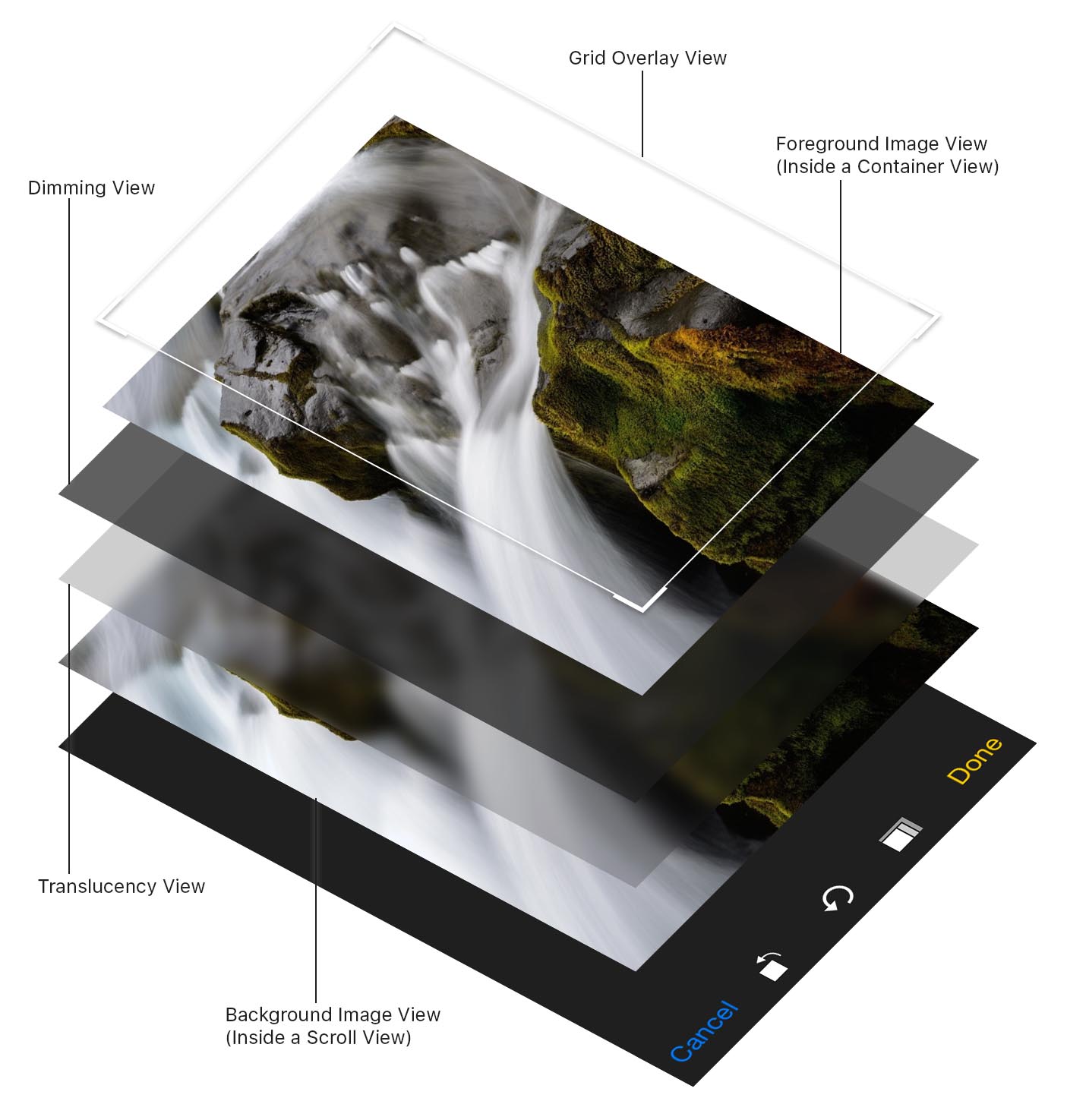
Since there are two views that are overlaid over the image (A dimming view and a translucency view), trying to cut a hole open in both of them would be rather complex. Instead, an image view is placed in a scroll view in the background, and a copy of the image view is placed on top, inside a container view that is clipped to the designated cropping size. The size and position of the foreground image is then made to match the background view, creating the illusion that there is a hole in the dimming views, and minimising the number of views onscreen.
Supporters
Sponsors
Donations
Credits
TOCropViewController was originally created by Tim Oliver as a component for iComics, a comic reader app for iOS.
Thanks also goes to TOCropViewController's growing list of contributors!
iOS Device mockups used in the screenshot created by Pixeden.
License
TOCropViewController is licensed under the MIT License, please see the LICENSE file.







