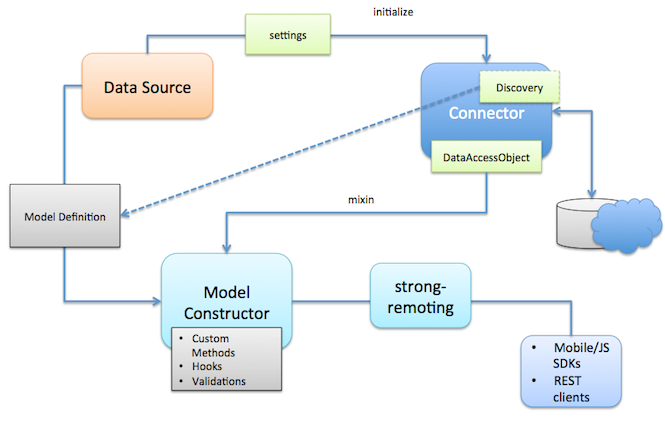|
|
||
|---|---|---|
| docs | ||
| examples | ||
| lib | ||
| support | ||
| test | ||
| .gitignore | ||
| .gitmodules | ||
| .npmignore | ||
| .travis.yml | ||
| LICENSE | ||
| Makefile | ||
| README.md | ||
| docs.json | ||
| index.js | ||
| package.json | ||
README.md
LoopBack DataSource Juggler
LoopBack DataSource Juggler is an ORM that provides a common set of interfaces for interacting with databases, REST APIs, and other data sources. It was initially forked from JugglingDB.
Overview
LoopBack DataSource Juggler consists of the following components:
- LoopBack Definition Language
- DataSource
- Connector
LoopBack Definition Language
To define model dataSource have single method dataSource.define. It accepts
three arguments:
- model name: String name in camel-case with first upper-case letter. This name will be used later to access model.
- properties: Object with property type definitions. Key is property name, value is type definition. Type definition can be function representing type of property (String, Number, Date, Boolean), or object with {type: String|Number|..., index: true|false} format.
- settings:
Object with model-wide settings such as
tableNameor so.
Examples of model definition:
var User = dataSource.define('User', {
email: String,
password: String,
birthDate: Date,
activated: Boolean
});
var User = dataSource.define('User', {
email: { type: String, limit: 150, index: true },
password: { type: String, limit: 50 },
birthDate: Date,
registrationDate: {
type: Date,
default: function () { return new Date }
},
activated: { type: Boolean, default: false }
}, {
tableName: 'users'
});
DataSource
DataSource is a factory for model classes. DataSource connected with specific database or other backend system using connector.
All model classes within single datasource shares same connector type and one database connection. But it's possible to use more than one datasource to connect with different databases.
Creating dataSource
DataSource constructor available on loopback-datasource-juggler module:
var DataSource = require('loopback-datasource-juggler').DataSource;
DataSource constructor accepts two arguments. First argument is connector. It could be a connector name or connector package:
var dataSourceByConnectorName = new DataSource('memory');
var dataSourceByConnectorModule = new DataSource(require('redis'));
Settings
Second argument is optional settings. Settings object format and defaults depends on specific connector, but common fields are:
host: Database hostport: Database portusername: Username to connect to databasepassword: Password to connect to databasedatabase: Database namedebug: Turn on verbose mode to debug db queries and lifecycle
For connector-specific settings refer to connector's readme file.
LoopBack Connectors
| Type | Package Name |
|---|---|
| MongoDB | loopback-connector-mongodb |
| Oracle | loopback-connector-oracle |
| MySQL | loopback-connector-mysql |
LoopBack connectors provide access to backend systems including databases, REST APIs and other services. Connectors are not used directly by application code. We create a DataSource to interact with the connector.
For example,
var DataSource = require('loopback-datasource-juggler').DataSource;
var oracleConnector = require('loopback-connector-oracle');
var ds = new DataSource(oracleConnector, {
host : '127.0.0.1',
database : 'XE',
username : 'strongloop',
password : 'password',
debug : true
});
The connector argument passed the DataSource constructor can be one of the following:
- The connector module from
require(connectorName) - The full name of the connector module, such as 'loopback-connector-oracle'
- The short name of the connector module, such as 'oracle', which will be converted to 'loopback-connector-'
- A local module under ./connectors/ folder
Installation
npm install loopback-datasource-juggler
Also install the appropriated connector, for example for mongodb:
npm install loopback-connector-mongodb
check following list of available connectors