2.0 KiB
2.0 KiB
Using the API Explorer
Follow these steps to explore the sample app's REST API:
- Open your browser to http://localhost:3000/explorer. You'll see a list of REST API endpoints as illustrated below.
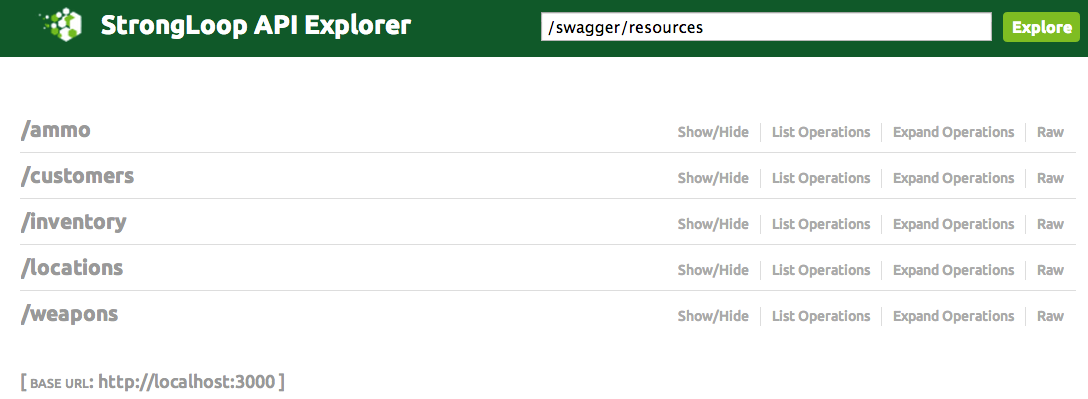 The endpoints are grouped by the model names. Each endpoint consists of a list
of operations for the model.
The endpoints are grouped by the model names. Each endpoint consists of a list
of operations for the model. - Click on one of the endpoint paths (such as /locations) to see available
operations for a given model. You'll see the CRUD operations mapped to HTTP verbs and paths.
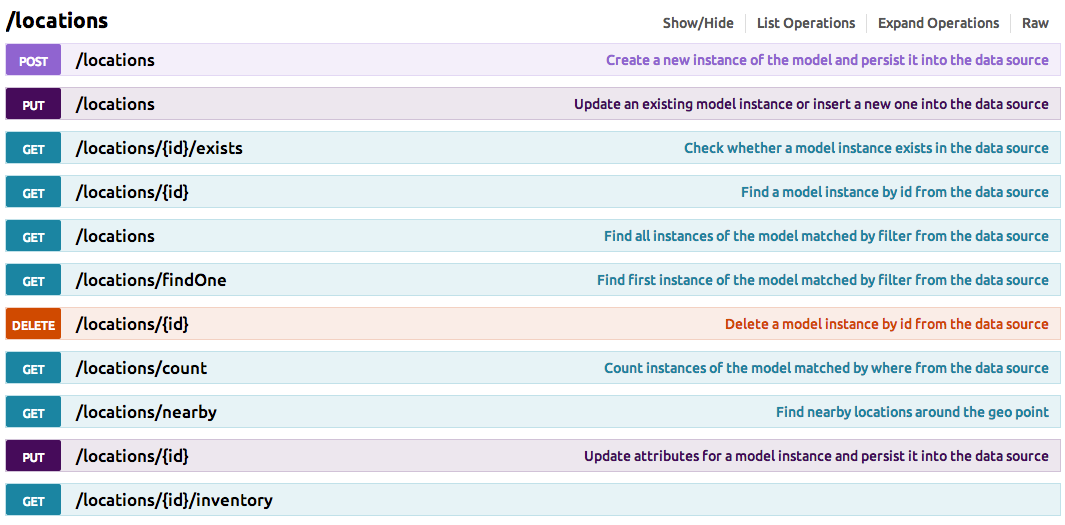
- Click on a given operation to see the signature; for example, GET
/locations/{id}: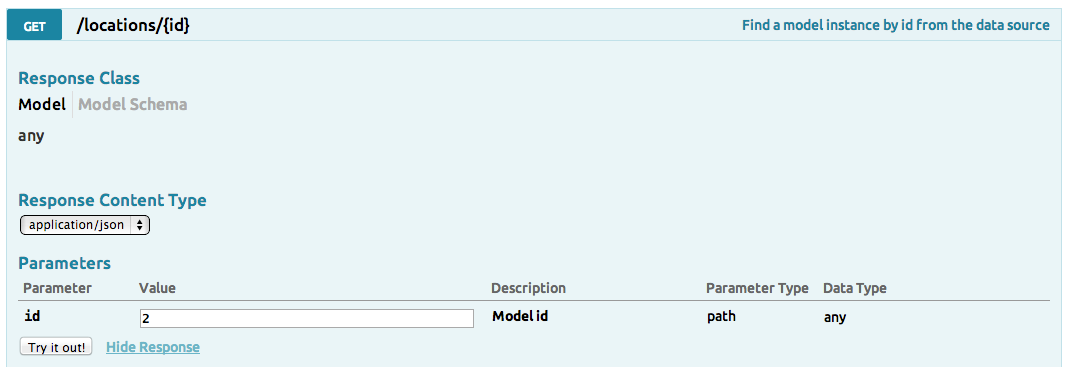 Notice that each operation has the HTTP verb, path, description, response model, and a list of request parameters.
Notice that each operation has the HTTP verb, path, description, response model, and a list of request parameters. - Invoke an operation: fill in the parameters, then click the Try it out! button. You'll see something like this:
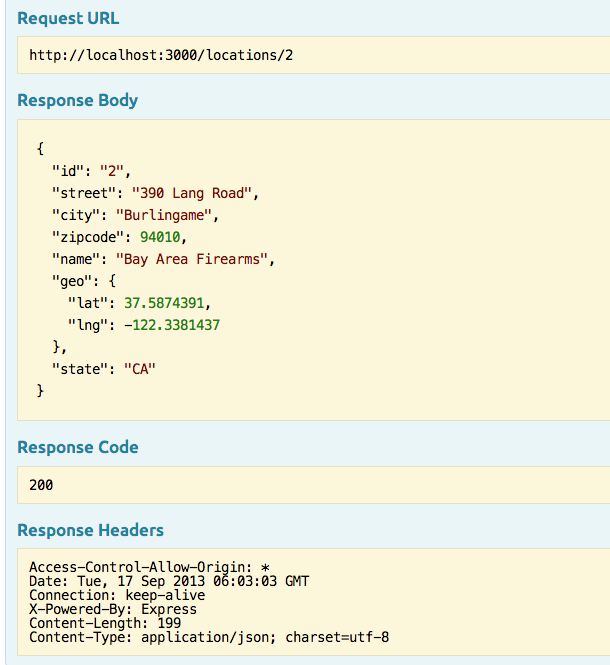
You can see the request URL, the JSON in the response body, and the HTTP response code and headers.
Next Steps
To gain a deeper understanding of LoopBack and how it works, read the following sections, Working with Models and Working with Data Sources and Connectors.
For information on how StrongLoop Suite provides:
- Out-of-the-box scalability, see StrongNode.
- CPU profiling and path trace features, see StrongOps.
- Mobile client APIs, see LoopBack Client SDKs.